Step1:
Log on into your Orkut Account.
Step 2:
Now in a new tab, Go to Google .com
Step 3:
On the Top-Right end, you can see "My Account". Click on it.
 Step 3:
Step 3:Click on Calenders.
 When you click on calenders, it will ask you to add orkut friends birthday to google calender. Accept it.
When you click on calenders, it will ask you to add orkut friends birthday to google calender. Accept it.Step 4:
Now on the top-right end click on settings.
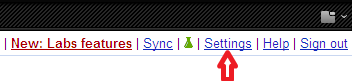 Step 5:
Step 5:On this window, Click on Mobile Setup.
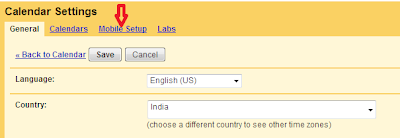
Step 6:
Now, Enter your mobile number in the space given and veryfy your Mobile Number.
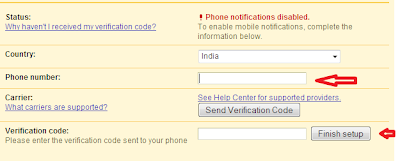
Thats all, Now whenever there comes a birthday of your friend, you will get a reminder on your Mobile.